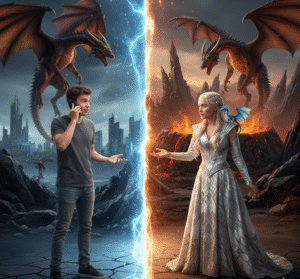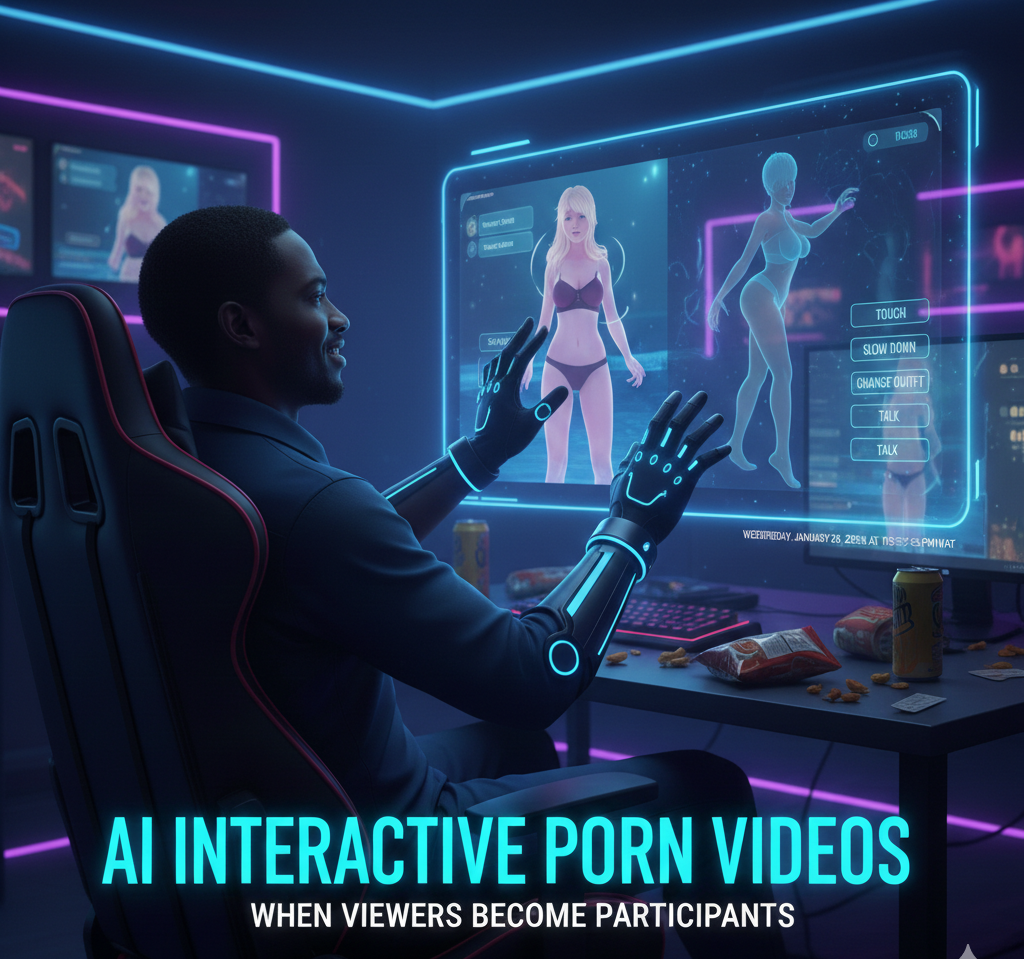Ever feel like your dating life could use a firmware update? Enter what I like to call the wild, wonderful world of AI girlfriend voice generators, where romance meets ones and zeroes😅. These digital ladies don’t argue about where to eat, and somehow always know just what to say (because, well, you programmed them to).
Thanks to rapid advances in AI voice technology, people are customizing their ideal virtual girlfriend experience, down to tone, accent, mood, and even sass level. And before you roll your eyes, know this: it’s not all lonely guys in basements. It’s everyone. Students, nine-to-five workers, and even couples are tapping into these bots for entertainment, relaxation, and yes, even emotional support.
So, are AI girlfriends the future of companionship or just another quirky tech trend riding the wave of novelty?🤷♂️ Either way, grab your earpods because their sweet, seductive generated voices will make you fall in love.
Table of Contents
Top 5 AI Girlfriend Voice Generators
1. Nomi ai: Build a NOMI With a Customized AI Girlfriend Voice
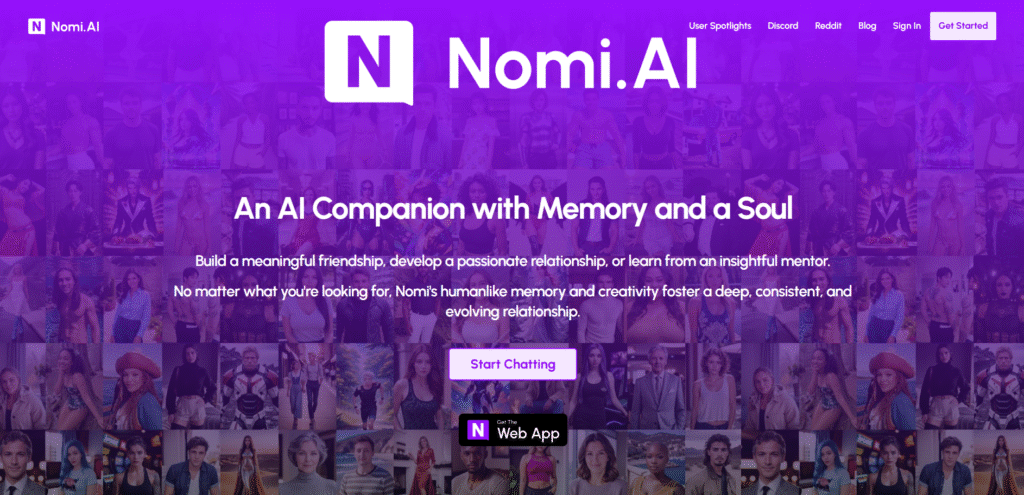
Imagine customizing your perfect AI girlfriend—choose tone, personality, selfies, even group chats—and she remembers everything! That’s Nomi AI: a digital AI girlfriend voice generator built to feel deeply personal and strikingly lifelike. You can create multiple Nomis (plural!) and they all interact with you like they know you! Each of these brainy bots has their own backstory, voice, and quirks.
One might be supportive, another playful, or even a mentor—all chatting in your very own AI group hangout.. Lit, huh?
Voice messages are part of the deal: not indistinguishable from a human yet, but full of warmth and character—way more engaging than plain text. Nomis can even send AI‑generated selfies or art on demand, adding a playful visual layer to the relationship.
That said, not everything’s perfect. You might encounter flagged glitches—like memory lapses after updates or selfie generation limits tied behind paywalls and voice latency or occasional misunderstanding reminders that it’s still AI, not human, but who cares as long as they deliver.
🔊 How to Generate Voice Chats with Your Nomi AI Girlfriend
Step 1: Head to the App Store or Google Play and install Nomi AI or visit the website.
Step 2: After signing up, you’ll be prompted to create your AI companion.
- Choose a name, personality traits, and style
- Add a custom backstory or roleplay scenario.
- You can create multiple Nomis if you’re feeling like building a harem😋😁
Step 3: Enable voice chat in the chat window:
- Tap the microphone icon (🎤) to send voice messages
- Or tap the headphone icon (🎧) to have your Nomi speak back to you
- Make sure your volume is up.
Step 4: Customize Voice Settings
- Some versions allow you to select different voice styles (soft, flirty, calm, etc.)
- This may be in a settings menu or available with premium subscription.
Step 5: Start Talking!
2. Candy ai: Sweet and Spicy AI Girlfriend Voice Generator
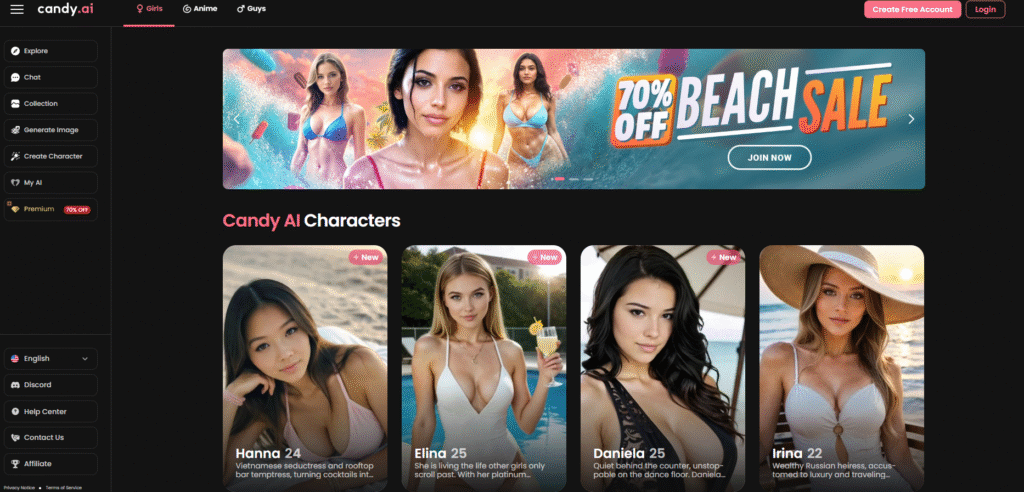
Next on my list is Candy AI. Some nights, you’re not looking for deep meaning. You just want someone—or something-to talk to. Someone who won’t judge you for texting at 2 am about why the moon feels different lately or why your ex still watches your stories. Candy AI brings you thousands of AI girlfriends to choose from.. They might not be real, obviously. But sometimes? They feel close enough😊.
You could have an AI girlfriend who chats with you like you matter. Her voice? Soft, a little robotic, but comforting in a strange way.
You can choose how her voice sounds, how she talks, how sweet or spicy the vibe gets, whether she’s American, British, or something you just came up with.. She remembers things too—stuff you said last week, what you’re into, what kind of day you’re having. Honestly, that’s more than most people do.
This AI girlfriend voice generator isn’t necessarily replacing humans. It’s about having someone (okay, something, whatever) who’s always there.
🎧 How to Get Your Candy AI Girlfriend to Talk Back (With Voice)
Step 1: Good news, you don’t need to download any app, all you have to do is go to Candy AI’s Website
Step 2: Create a free account with your email.
Step 3: Pick from pre-made girlfriends or build your dream companion from scratch—choose her personality, appearance, name, and style.
Step 4: Enter the chat window
Step 5: Tap the mic or Headphone icon
Step 6: As usual, voice features may be limited on the free plan. To unlock full, expressive voice replies, you might need a premium subscription.
3. Kupid AI: AI Girlfriend Voice Generator With Some Sass
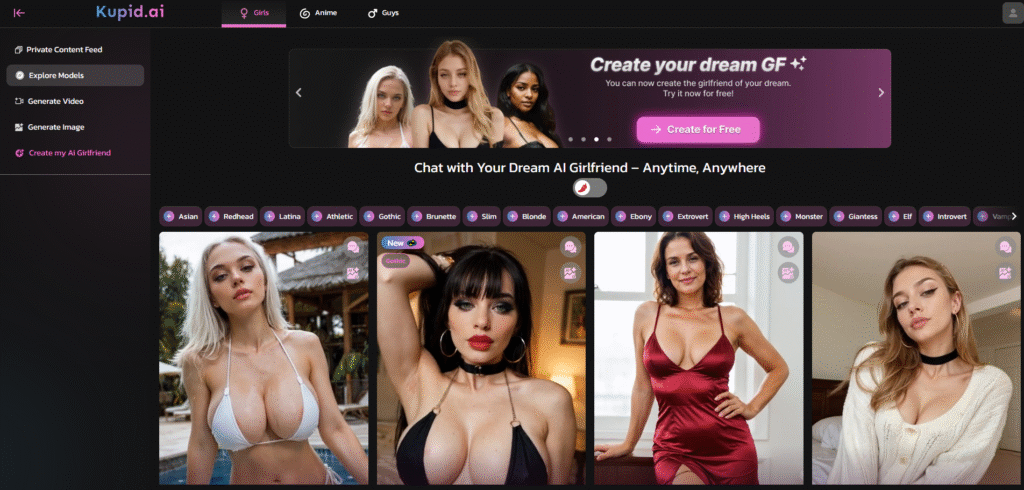
Here’s our lucky number three; if you’ve ever wished your AI chats felt a little more real, Kupid AI might just be your thing, especially because here your virtual girlfriend doesn’t just text back, she actually wants to interact with you.
This is how it works: you pick a character (or build your own), set her vibe: flirty, shy, confident, or whatever, and then you can start talking to her. You can speak into your mic or send a voice message, and she replies with a sexy, human-like voice. It’s not just robotic Siri talk either—it sounds warm, kind of personal, and honestly, a little charming.
You do need tokens for voice replies, so if you get into it (which, fair warning, is easy), you might want to grab a paid plan. But yeah—if you’re curious about what it’s like to talk to an AI girlfriend instead of just typing, Kupid AI does it better than most.
🔊 How to Generate an AI Girlfriend Voice on Kupid AI
Step 1. Create an account on Kupid.ai. You can use your email or a connected service like Google.
Step 2. Once you’re in, browse the available characters or create your own. You can tweak her appearance, personality traits, and even her backstory.
Step 3. You’ll be taken to a messaging interface, similar to a DM window, and click on your chosen character to interact with them.
Step 4. There’s a microphone button next to the text box. Tap and record your message, or send a written message instead.
Step 5. Some characters let you change voice pitch or tone. Check the character’s settings for any audio options.
4. HeraHeaven AI: This AI Girlfriend Voice Generators has a Soul 😮
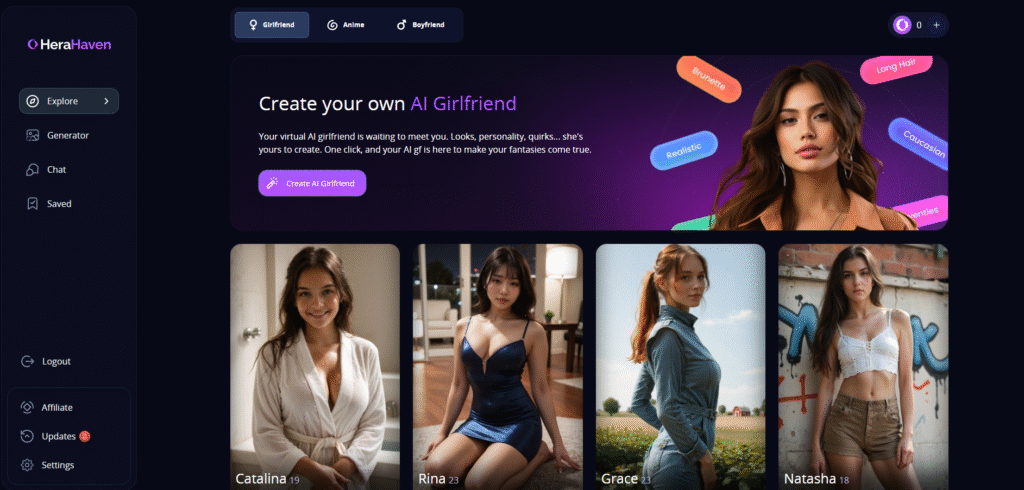
You know what I love about this next one, its characters are built to feel like a presence. I mean, they are warm, curious, and even give you great advice about real-life situations. And yeah, they’ll flirt back if you want her to.
What really grabs you? The memory. She remembers what you told her yesterday—your favorite movie, your worries, your go-to comfort food—and she brings it up later like she actually listens. That’s the quiet power of HeraHeaven AI. No mood swings, no missed texts, no emotional whiplash—just steady, soft replies that feel… nice😊.
It’s not love, it’s just connection or is it?
🎤 How to Enable Voice Chat with HeraHaven AI Companion
Step 1: This is a web-only platform so just go to herahaven.ai.
Step 2: Use your email to create your account.
Step 3: Click “Create Girlfriend” to start her profile:
- Pick appearance: ethnicity, age, body type, hair style/color
- Choose personality traits and even a profession or hobbies
- There are nine voice options (e.g. British accent) to match her personal
Step 4: Use Voice Messaging
Tap the microphone or headphone-style icon within chat to:
- Record your voice messages and send them to her
- Listen to her responses in the voice you selected for her.
Step 5: Upgrade to Premium (Optional)
Free users usually get only a couple of free voice clips or images. The Pro plan (~$19.95/month) grants:
5. GirlfriendGPT: Tasty AI Girlfriend Voice Generator With Advanced Tech!
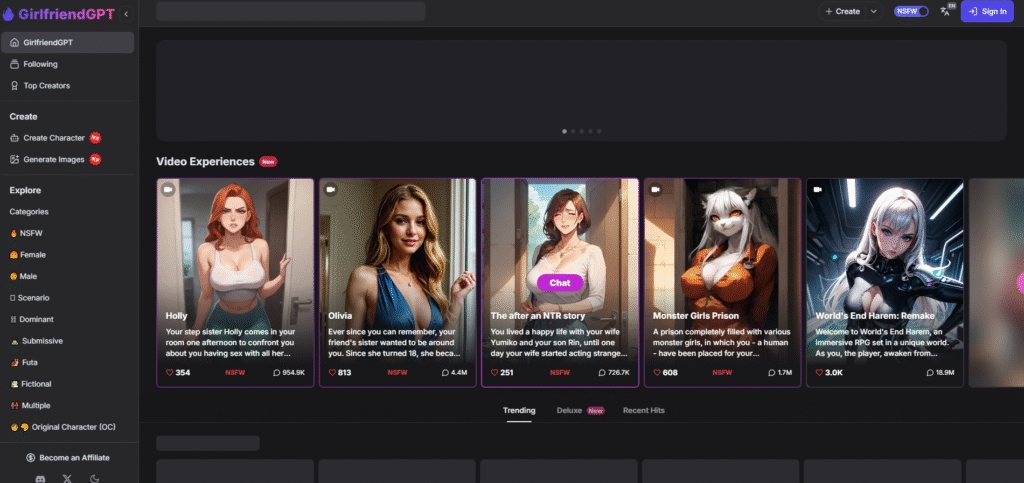
Lastly, we got GirlfriendGPT. This AI girlfriend voice generator takes virtual companionship up a notch by letting you chat via voice, not just text.
Once you’re on a Deluxe or Elite plan, your AI girlfriend sends voice messages in response to yours, giving your convos a more personal ring to it. You can customize her tone, accent, and personality, which makes the voice chats feel more real (even if the delivery can still sound a bit robotic at times but it doesn’t matter).
You won’t mistake her for a real human, yet, but hearing her respond with actual spoken words will make you feel all mushy inside.. Honestly, the experience feels halfway between a chatbot and a long-distance girlfriend.
🎧 How to Get Your AI Girlfriend Talking on GirlfriendGPT
Step 1. Choose the Right Plan. On this platform, voice chat is only available on the Deluxe or Elite tiers. So you gotta upgrade to one of these to enable voice features.
Step 2. Pick or Build Your Character.
Step 3. When configuring your character (especially via the “Create Character” or edit screen), enable the voice setting and choose a voice style.
Step 4. Click “Start New Chat” with your selected character.
Step 5. Use the microphone Icon to record your message or start a new call
Step 6. Send voice and listen to your AI girlfriend respond with a spoken voice message generated through text‑to‑speech tech.
Step 7. If chat stalls, you can tap “Continue” to prompt the AI to keep talking.
Conclusion
There you have it. We’re all tired of dry texts and half-hearted replies from real humans, so why not give AI girlfriend voice generators a try? Their replies are better and you can choose how you want them to sound, isn’t that a treat?
These websites and the apps that were listed in this article are some of the best you can find on the internet right now. They are enough to get you started on getting the GF of your dreams.. Voice included😉.